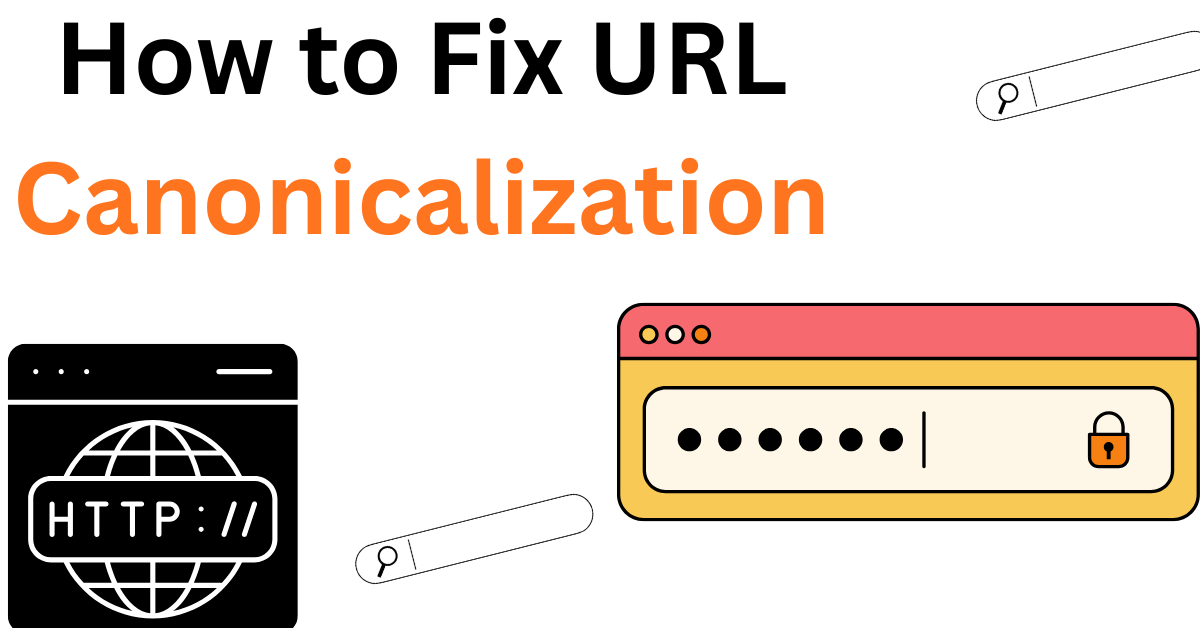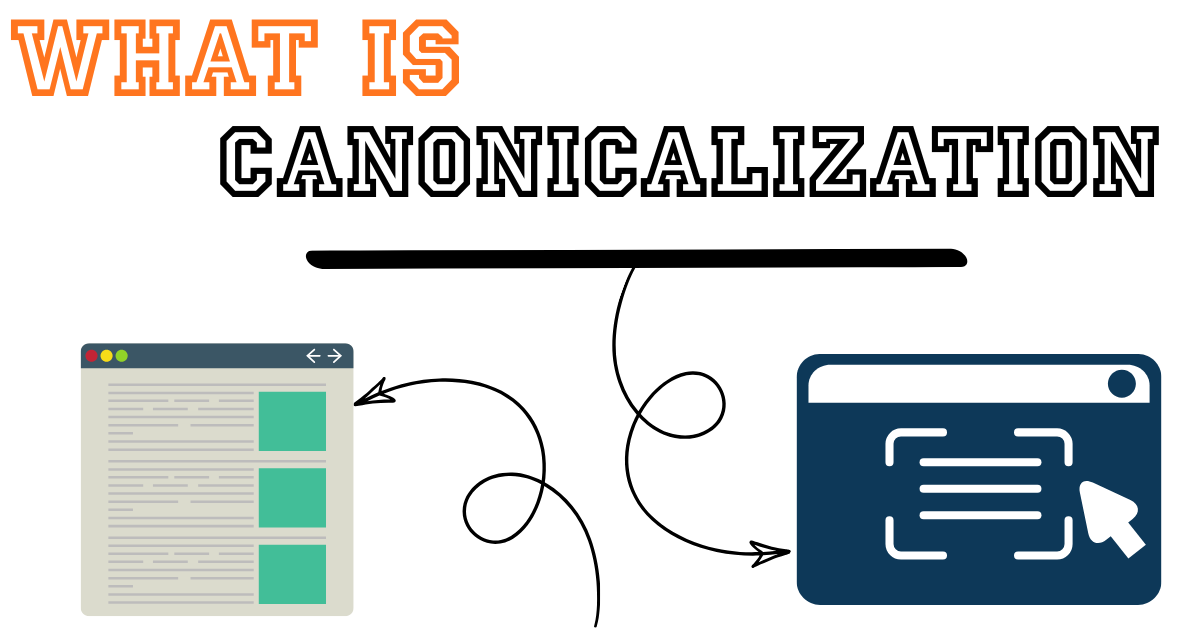What Is Local SEO? A Comprehensive Guide to Boosting Your Local Business Visibility.
In today’s online world, local businesses can't ignore search engine optimization. Many people turn to Google and other search engines to find nearby services. If your business isn’t showing up, you’re missing out on new clients every day. According to Google, 76% of people who search on their phones for something nearby visit that business within 24 hours. That’s a huge opportunity you don’t want to miss.
This article explains what local SEO is, why it matters, and how you can use it to grow your local business. You’ll learn about the key parts of local SEO, benefits, and simple strategies to get started.
Understanding Local SEO
What Is Local SEO?
Local SEO is the process of making your business more visible when people search for products or services near them. It means optimizing your online presence so your business appears high in local search results. Unlike traditional SEO, which aims for broad visibility, Local SEO services focus on attracting nearby customers.
Search engines use special algorithms to decide which businesses to show in local results. These algorithms consider your location and how relevant your business is to the searcher. For example, if someone searches "pizza near me," Google tries to find pizza shops close by with good reviews and complete info.
Why Local SEO Matters for Your Business
Having your business rank well locally brings many benefits. It increases foot traffic, website visits, and sales. Better local rankings mean more people discover your business when they need your services.
Case studies show local SEO can lead to more calls, walk-ins, and revenue. For example, a small restaurant started ranking higher in local searches and saw a 30% boost in customers in just a few months. In markets with lots of competition, strong local SEO can be your key edge against rivals.
How Local Search Works
Google uses several factors to rank local businesses. It looks at relevance—how well your business matches the search. Distance plays a role too—closer businesses appear higher for users nearby. Prominence reflects how well-known and trusted you are, based on reviews and citations.
Central to local search rankings is the “local pack” or “3-pack,” a group of three business listings that show up at the top of search results. Appearing there can dramatically increase your visibility and customer outreach.
How Do You Optimize A Google My Business (GMB) Profile?
Getting your business noticed online is harder than ever. But with a well-optimized Google My Business (GMB) profile, you can stand out when local customers look for you. An optimized GMB profile not only improves your chances of appearing in local search results but also boosts your credibility.
Why GMB Optimization Is Critical for Local Businesses.
Having an unclaimed or poorly filled GMB profile means missing out on local searches. Optimizing your profile makes it easier for customers to find your business when they need you most. It builds trust and shows professionalism. Plus, local searches often lead to visits or calls within 24 hours—perfect timing for conversions.
How Google Ranks GMB Profiles.
Google ranks profiles based on three main factors: relevance, distance, and prominence. Relevance means how well your profile matches the search query. Distance looks at how close you are to the searcher. Prominence depends on how well-known and trusted your business is, often reflected in reviews and backlinks.
Setting Up And Claiming Your GMB Profile
Claiming Your GMB Listing
First, find or create your listing. Go to Google My Business, then click “Manage now.” Search for your business by name. If it exists, claim it. If not, choose “Add your business.” Avoid duplicates by checking if others have already listed your business before creating a new one.
Verifying Your Business.
Verification makes sure you own the listing. The most common way is by postcard, which arrives in a few days. Sometimes, Google offers instant verification via email or phone. Follow instructions carefully. Quick verification means your profile can go live faster.
Completing Basic Business Information.
Fill out your business name, address, and phone number exactly as they appear elsewhere online. Consistency is key for Local SEO. Be detailed but accurate about your services, hours, and website link. This information helps Google match your profile to relevant searches.
Optimizing Your GMB Profile For Search Visibility
Choosing the Right Business Categories
Pick one primary category that best describes your main service. Add secondary categories to cover other offerings. For example, a bakery might choose “Bakery” as primary and “Catering” as secondary. Accurate categories show Google what you do and help match your profile to relevant searches.
Writing a Compelling Business Description
Your description should be clear and keyword-rich. Explain what you do, what sets you apart, and include relevant keywords naturally. Keep it short but informative—aim for about 750 characters. A friendly tone can engage potential customers and boost your appeal.
Adding High-Quality Photos And Videos
Visuals catch attention. Include photos of your storefront, interior ambiance, products, and team members. Use high-resolution images with good lighting. Videos are also helpful—short clips showing your space or services can turn viewers into customers.
Utilizing Attributes And Services
Attributes tell customers more about your business, like “Wheelchair accessible,” “Free Wi-Fi,” or “Pet-friendly.” List detailed services to make it easier for Google to connect your profile with specific searches. This helps you appear in targeted local searches.
Leveraging Posts And Updates
Regularly share news, special offers, events, or new products using GMB posts. Use keywords and calls-to-action like “Call today” or “Visit us now.” These posts show that your business is active and engaged, encouraging more clicks.
Enhancing Customer Engagement And Reviews
Managing And Responding To Customer Reviews
Encourage happy customers to leave reviews. Respond to all reviews—thank positive ones and address negative ones politely. This shows you care and helps improve your reputation. Consistent engagement boosts your profile’s credibility.
Utilizing Q&A Messaging Features
Set up the Questions & Answers section to answer common queries proactively. Enable messaging so customers can reach you directly from your GMB profile. Quick replies improve communication and show customers you’re attentive.
Incorporating User-Generated Content
Share photos or testimonials from satisfied customers. Authentic content builds trust and influences new prospects. Encourage customers to tag your business in their photos on social media, then re-share that content.
Leveraging Insights And Analytics
Monitoring GMB Insights
Google provides useful stats like how many people searched for your business, viewed your profile, or requested directions. Track these metrics to see what works and what doesn’t. This info helps you refine your strategies over time.
Analyzing Customer Behavior
Look at what actions customers take—whether they call, get directions, or visit your website. Understand their interests and preferences so you can adjust your profile and marketing efforts accordingly.
Staying Updated With GMB Features
Google often adds new features or updates guidelines. Keep your profile compliant and up-to-date. Follow Google’s official updates and best practices to stay ahead of competitors.
How Do Local Citations Affect Rankings?
Local search is crucial for small and medium businesses. When people search for services nearby, you want your business to show up first. One of the biggest factors that help you do this is local citations. These online mentions can make or break your local search rankings. This article will explore how local citations impact your SEO and what you can do to optimize them for better visibility.
What Are Local Citations And Why Are They Important?
Local citations are online mentions of your business’s name, address, and phone number—commonly called NAP. When your business pops up on websites like directories, review sites, or blogs, that's a citation. They come in two types: structured and unstructured. Structured citations appear in business listings on directories like Google My Business or Yelp. Unstructured citations are mentions within articles, blogs, or social media posts that talk about your business.
Role Of Citations In Local SEO
Search engines use citations to verify that your business exists. If many trusted sources mention your NAP details, it signals that your business is real and reliable. Consistency across these mentions matters too. When your NAP info matches perfectly everywhere, search engines trust your business more. As a result, your chances of ranking higher in local search results increase.
Real-World Impact
Google looks at citations as part of its ranking factors in the local pack. Moz’s Local Search Ranking Factors show citations as a top influence. A well-cited business often appears near the top of local search results, gaining more visibility and customers.
How Local Citations Influence Search Engine Rankings.
Signal for Business Credibility and Trust
Google and other search engines see consistent citations as proof that your business is trustworthy. When your business info matches across different sites, it helps search engines believe you are legitimate. This trust can improve your placement in both local pack results and organic search rankings.
Enhancing NAP Consistency And Data Accuracy
Having the same NAP info everywhere is key. Inconsistent data—like one site listing a different phone number—can hurt your SEO. Search engines get confused and might rank you lower or ignore your listings. Duplicate or outdated citations cause similar issues, making your online profile look unreliable. Keeping data accurate boosts your chances of ranking higher.
Linking and Citation Authority
High-quality citations from popular or industry-specific websites act like votes of confidence. These authoritative mentions boost your local SEO just like backlinks do for your website’s authority. The more reputable your citations, the more your local rankings improve.
Best Practices for Building and Managing Local Citations
Identifying Key Citation Sources
Start with major directories: Google My Business, Yelp, Bing Places, Facebook, and Apple Maps. These top sites get the most local searches. Also, look for niche directories related to your industry or community. These can give you a stronger foothold in your niche or area.
Ensuring NAP Consistency and Accuracy
Audit your current citations regularly using tools like BrightLocal or Whitespark. Correct any outdated information and remove duplicates. Consistency is king. Keep your business info the same on all sites including your website, social profiles, and directory listings.
Strategies for Building New Citations
Submit your business info to high-quality directories. Focus on trusted sites first. Ask satisfied customers to mention or review your business online. These unstructured citations can boost your local presence naturally. Also, get listed in niche directories relevant to your industry or location.
Monitoring and Maintaining Citations
Use tools like Moz Local or Whitespark to track your citations over time. Regular audits help catch inaccuracies. Updating listings promptly maintains your credibility and rankings. Staying on top of your citations keeps your local SEO efforts effective.
Measuring the Impact of Local Citations on Rankings
Tracking Changes in Local Search Visibility
Use local SEO tools to monitor your rankings. Note when you add or update citations. Improvements in local pack or organic results often follow citation updates. Keeping records helps you see what works best.
The Role of Continuous Optimization
Keep building fresh citations and updating existing ones. Pair this with Google My Business optimization, like adding photos and posts. Combining these efforts gives your local SEO a boost and keeps your business visible.
How Do You Get Reviews to Improve Local SEO: Proven Strategies to Boost Your Online Presence
Getting reviews isn't just about stars and praise. It can be the key to getting found by more local customers and building trust. Positive reviews help your business show up higher in search results and make people more likely to choose you. But many businesses struggle to get honest reviews regularly. This article offers clear, practical ways to gather reviews ethically and consistently.
The Role of Customer Reviews in Enhancing Local Search Performance
Understanding the Influence of Reviews on Local SEO
Reviews play a big part in how your business ranks in local searches. Google and other search engines see reviews as signals of trust and popularity. The more positive reviews you have, the higher you tend to appear in the local pack and organic results.
For example, if two businesses are similar in quality, the one with more good reviews will rank higher. Google’s algorithm considers review signals like quantity, frequency, and quality of feedback when deciding ranking positions.
The Psychology Behind Customer Reviews
Why do reviews matter so much? They make potential customers trust your business even before they visit. Positive feedback acts like a modern word-of-mouth. People are more likely to buy when they see others had a good experience.
Social proof influences decision-making more than many realize. Quick examples: a cafe with 50 glowing reviews attracts more foot traffic than one with only a handful. Experts from sites like BrightLocal say that consumers often check reviews before making a choice, so collecting positive reviews isn’t just nice—it’s necessary.
Strategies for Encouraging Customers to Leave Reviews
Providing Exceptional Customer Experiences
Great service naturally encourages reviews. When customers leave happy, they’re more willing to share. Focus on giving memorable interactions by being attentive and personal. A friendly staff, quick responses, and attention to detail make a difference.
Creating Simple and Accessible Review Requests
Make it easy for customers to leave feedback. Use multiple channels like email, SMS, on-site prompts, and social media links. Craft messages that are clear, polite, and direct—like “We’d love your feedback!” Keep the review process simple to prevent drop-off.
Timing Your Review Requests Strategically
Ask for reviews promptly, usually right after a positive experience. When the service ends or the product is delivered, it’s fresh in the customer’s mind. Automate follow-up messages to remind customers without being pushy.
Incentivizing Reviews Ethically
Offering rewards can motivate customers, but avoid crossing the line. Do’s include discounts on future visits or entries into contests. Don’ts include offering cash or promising better service if they leave a good review. Always be transparent and emphasize honesty.
Leveraging Email and Text Campaigns
Set up automated email or text sequences that politely ask for reviews. Personalize messages based on the customer’s experience. A simple, friendly message like, “Thanks for choosing us! We’d love a quick review,” can boost response rates.
Utilizing In-Store or On-Site Prompts
Use signage, tablets, or QR codes to make review writing quick and easy. For example, place a QR code on receipts or in your store that links directly to your review page. Many retail stores use this method to capture feedback on the spot.
Manipulation and Ethical Considerations
Avoiding Black-Hat Tactics
Fake reviews or any form of manipulation risks penalties. Review platforms like Google crack down on fake feedback, which can destroy your reputation. It’s illegal and unethical to manipulate reviews for quick gains.
Encouraging Genuine Feedback
Ask customers for honest opinions. You want reviews that reflect real experiences so future customers can trust your business. Be transparent about your desire for truthful feedback, and don’t pressure anyone. Authentic reviews build long-term trust.
Managing and Responding to Reviews
Responding to Positive and Negative Reviews
A timely, professional reply shows you care. Thank customers who leave positive reviews to reinforce good relationships. When faced with negative feedback, stay calm and helpful. Offer solutions, apologize if needed, and show you want to make things right.
Using Feedback for Business Improvement
Reviews highlight what you do well and where you need improvement. Use this info to fix issues and enhance customer experience. Follow up with customers when you address their concerns—this builds loyalty and shows you value their input.
Measuring and Leveraging Reviews for Continued Growth
Tracking Review Metrics
Keep an eye on review volume, star ratings, and feedback trends. Use tools like Google My Business or review aggregators to monitor online reputation. This helps identify patterns and measure progress over time.
Amplifying Positive Reviews
Show off your best reviews on your website, social media, or advertising campaigns. Share your top feedback to attract more customers. Happy clients can turn into loyal brand advocates with the right recognition.
Integrating Reviews into Your Marketing Strategy
Use reviews to create testimonials, case studies, or social proof materials. Incorporate positive feedback into your content to boost SEO and convert visitors into customers. Rich review content adds credibility and boosts your business’s visibility.
How to Effectively Use Schema for Local Businesses: A Complete Guide
Structured data markup is a powerful tool for local businesses looking to stand out in search results. It helps search engines understand what your business offers, making it easier for customers to find you. Using schema correctly can boost your visibility, attract more visitors, and encourage more calls or visits. But, if you don’t implement it right, you risk missing out on these benefits. This guide shows you how to use schema for local businesses successfully.
Understanding Schema for Local Businesses
What is Schema Markup and Why Does It Matter
Schema markup is a type of code added to your website to describe your business details clearly. Search engines like Google can read this code and understand your info better. When done right, it helps your business appear with rich snippets, like reviews, hours, or menus. Recent studies show that businesses with well-implemented schema can see a noticeable improvement in search visibility and click-through rates. Schema makes it easier for search engines to display useful details about your business directly in search results.
Types of Schema Relevant to Local Businesses
There are many schema types, but some are especially important for local businesses:
Local Business: A broad category for most small businesses.
Store: Ideal for retail shops.
Restaurant: Perfect for dining establishments.
MedicalBusiness: Used by clinics and health providers.
Choosing the right schema depends on your niche. For example, a restaurant using the LocalBusiness schema can show menu info, hours, and reviews more prominently. Picking the right type helps search engines present your business details more clearly.
How Search Engines Use Schema for Local Results
When search engines find schema info, they use it to create rich results like featured snippets, knowledge panels, or local pack entries. For example, Google’s Local Business Knowledge Panel shows hours, address, ratings, and photos. This makes your entry more eye-catching and trustworthy. Schema acts like a bridge, helping search engines deliver more detailed and appealing info to users actively looking for local services.
Implementing Schema for Local Business Success
Preparing Your Website for Schema Markup
Start by reviewing your current site. Run a schema audit to spot missing or incorrect info. Decide whether to use JSON-LD or Microdata; JSON-LD is easier to add and update. Validate your schema with tools like Google’s Rich Results Test or Schema Markup Validator. These tools catch errors early and help ensure your code is correct.
Step-by-Step Guide to Adding Schema Markup
Pick the right schema type for your business.
Add the code inside your webpage headers or in a dedicated section.
Include key details like your business name, address, phone number, hours, and website URL.
Use tools like Google’s Structured Data Markup Helper if you’re new to coding.
Test your pages after placing schema to confirm everything works.
For WordPress users, plugins like Yoast SEO or Schema Pro can simplify adding schemas without touching code. Remember, it’s important to keep your schema updated if your business info changes.
Best Practices for Schema Implementation
Keep data accurate and current. Update schema whenever your hours, address, or services change.
Avoid duplicate schemas for the same page – it causes confusion.
Use correct formats, especially for addresses and contact info.
Don’t overstuff your site with unnecessary schema — only include relevant details.
Follow industry standards for completeness and accuracy.
Enhancing Local Search Performance with Schema
Linking Schema to Other Local SEO Elements
Your schema should work hand-in-hand with your Google My Business listing. Keep your GMB info accurate and consistent with schema data. This creates a stronger online presence and boosts your chances to rank higher. Also, ensure your Name, Address, Phone Number (NAP) matches across all directories to avoid confusion.
Leveraging Schema for Rich Results
Adding review ratings, event info, or FAQs as schema can trigger rich snippets in search. These snippets attract attention and make your listing more appealing. Data shows that listings with reviews or FAQs get higher click-through rates. To generate rich results, include detailed and truthful schema info and avoid over-optimization.
Monitoring Schema Effectiveness
Use Google Search Console to see how your pages perform. Look for improvements in impressions and clicks for pages with schema. Tools like granular schema reports can help monitor rich snippet appearances. Based on results, refine your schema setup to keep improving visibility.
Advanced Schema Strategies for Local Businesses
Schema for Multiple Locations and Service Areas
If your business has several locations, add schema for each one. Use the appropriate LocalBusiness schema with location-specific info. For service-area businesses, employ Service Area schema to target wider regions. Proper setup ensures every location gets proper visibility without overlapping or causing confusion.
Schema for E-Commerce and Local Retail
Seamlessly blend product schema with your local info. Show product details, prices, and availability for online orders, curbside pickup, or local delivery. For example, a retail store can show product ratings in search results — making them more tempting for customers.
Future Trends in Schema and Local Search
Google keeps updating schema requirements to improve local results. New schema types are emerging for niche services like ride-sharing or appointments. Expect more enhanced features like appointment booking or product availability directly in search results. Staying updated ensures your schema setup stays effective.
What Is The Importance Of Location-Specific Keywords?
Targeting the right audience can make a big difference for any business. As more consumers search online for local services, using location-specific keywords becomes essential. They help your business stand out in local searches and attract customers right in your area. Businesses that ignore this trend risk missing out on a steady stream of nearby customers eager to buy what you offer. Recent industry insights show that local searches lead to more conversions, making it vital to prioritize location-based keywords in your marketing plan.
Understanding the Power of Location-Specific Keywords
What Are Location-Specific Keywords?
Location-specific keywords are search phrases that include geographic details. They tell search engines where your business is based or where your services are offered. Examples include "dentist in Brooklyn" or "LA pizza delivery." These keywords help narrow down searches to specific places, improving chances of appearing in local results.
Why Location Matters in Search Intent
More people are searching with a local focus. Instead of just “best coffee shop,” they type “coffee shop near me” or “coffee shop in Chicago.” Location influences what users want. If someone searches for a nearby store, they are more likely to visit or contact you. Understanding this change helps you match your keywords to what your local audience is looking for.
Impact on Search Engine Rankings
Search engines prioritize local relevance. When your website contains location-specific keywords, it signals to Google that you're a good match for local searches. Algorithms like Google’s use this info to show your business on the local pack—those maps and list features at the top of search results, giving you a big visibility boost.
Benefits of Using Location-Specific Keywords
Increased Visibility in Local Search Results
More people search for businesses when they’re nearby. Terms like "near me" have skyrocketed. Data shows that over 80% of Google searches have local intent. Case studies reveal that businesses using local keywords saw a jump in rankings and more calls from local customers.
Higher Qualified Traffic and Engagement
When you target local keywords, the traffic you get is more likely to convert. People searching for a service in their area are already interested. This means your website will attract visitors who are more likely to become customers. The ROI from local search traffic tends to be higher because these visitors are ready to buy.
Competitive Advantage in Local Markets
Using location keywords helps you stand out from competitors who ignore local SEO. Small businesses that focus on local keywords often win a bigger piece of the market. For example, a local auto repair shop that ranks high for “car repair in Dallas” can attract more local drivers, leaving out distant competitors.
Strategies for Identifying Effective Location-Specific Keywords
Conducting Local Keyword Research
Start with tools like Google Keyword Planner or Google Trends. These show you what local people are searching for. Competitor analysis can also reveal keywords they rank for but you don’t. Look for phrases like “best” combined with your location or “cheap” and your service.
Analyzing Competitors’ Local Keyword Usage
Find out what keywords your top competitors target. Use tools to see their rankings and discover gaps. If they aren’t using long-tail keywords like “24-hour emergency plumber in Austin,” you can cover that niche. Exploit weaknesses or overlooked keywords for your gain.
Incorporating Long-Tail Location Keywords
Longer, specific phrases tend to be less competitive. For example, “affordable family dentist in Nashville” attracts more qualified visitors. These long-tail keywords often bring visitors with a clear intent, making conversions easier.
Implementing Location-Specific Keywords Effectively
Optimizing On-Page Content
Use your keywords naturally in titles, headings, and throughout your content. Make sure they appear in URLs, meta titles, and descriptions. This consistency helps search engines understand your focus area. Don’t stuff keywords—write for people.
Utilizing Localized Metadata and Schema Markup
Add geo-specific schema markup to your website. This makes your location clear to search engines. It can also improve your chances to appear in the local pack, especially for queries with strong local intent.
Building Local Citations and Listings
Keep your business information consistent across all listings—name, address, and phone number. Submit your info to local directories like Yelp, Bing Places, or industry-specific sites. This builds trust and signals local relevance.
Leveraging Content Marketing
Create blog posts, videos, or guides tailored to your area. For example, a restaurant could share a guide to “Best Dining Spots in Downtown Austin.” Partner with local influencers or community pages to expand your reach and reinforce your presence.
Measuring and Enhancing the Effectiveness of Location-Specific Keywords
Tracking Local Search Performance
Use Google Analytics and Search Console to monitor your ranking progress. Watch metrics like search traffic, user behavior, and conversions. Note which local keywords bring in the most visitors and adjust your focus accordingly.
Adjusting Strategies Based on Data
Regularly review your keyword performance and refine your approach. If some keywords underperform, try different variations or target new local terms. Keep testing to find what works best in your area.
Staying Ahead of Local Trends
Pay attention to seasonal changes and local events. For instance, if a city hosts a big festival, optimize content around that. Adapt your keywords to stay relevant with what your community cares about most.
Conclusion
Location-specific keywords are essential for reaching your local audience. They boost your visibility in search results, attract engaged visitors, and give you an edge over competitors. By researching, optimizing, and continuously refining your local keywords, you can grow your presence and get better results. Start implementing a targeted local keyword strategy today to see real growth for your business.